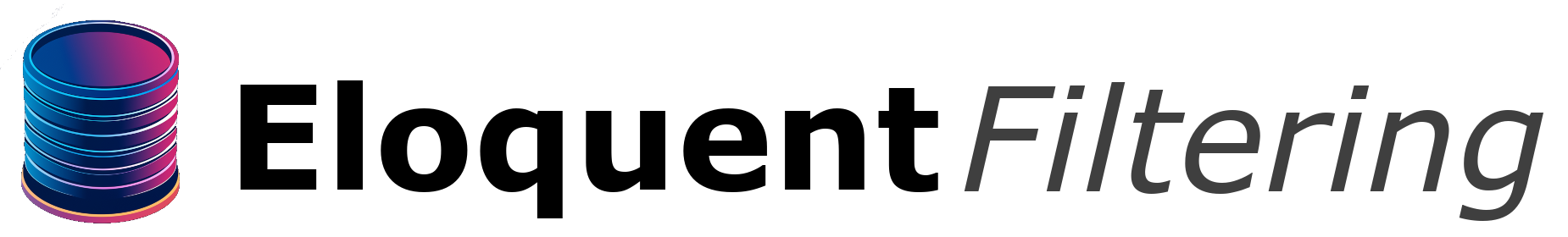Overview
Pivot filters can be specified in two ways:- on Custom Intermediate Table Models (
Pivot,MorphPivot). - on your main models (
Model).
With Custom Intermediate Table Models
Added in 2.1.0
Restricting Allowed Pivot Filters.
Sometimes you may only want the pivot filter to be allowed when filtering by relationship one way but not the other way. For example:- Allowed when filtering
User$hasRole. - Denied when filtering
Role$hasUser.
Without Custom Intermediate Table Models
If you are NOT utilising Custom Intermediate Table Models, you may define pivot filters on your main models.Filter::field() filters can be marked as pivot filters if you want the filter to be applied to a column on the intermediate table linking the models.
You must specify the parent model fqcn.
BelongsToMany
In the below example ofclass Post and class Tag.
- The pivot filter is specified in the
allowedFiltersmethod of both classes. - The pivot filter can only be used when in the context of the
postsortagsrelationship.
Allowed
With the models setup as described above. The following filters are allowed.DeniedFilterException
With the models setup as described above. The following filters are denied.MorphToMany (Polymorphic)
When defining a pivot filter forMorphToMany relations, you can specify a list of models in the ->pivot() method.